SEO Tools – Website Speed Test
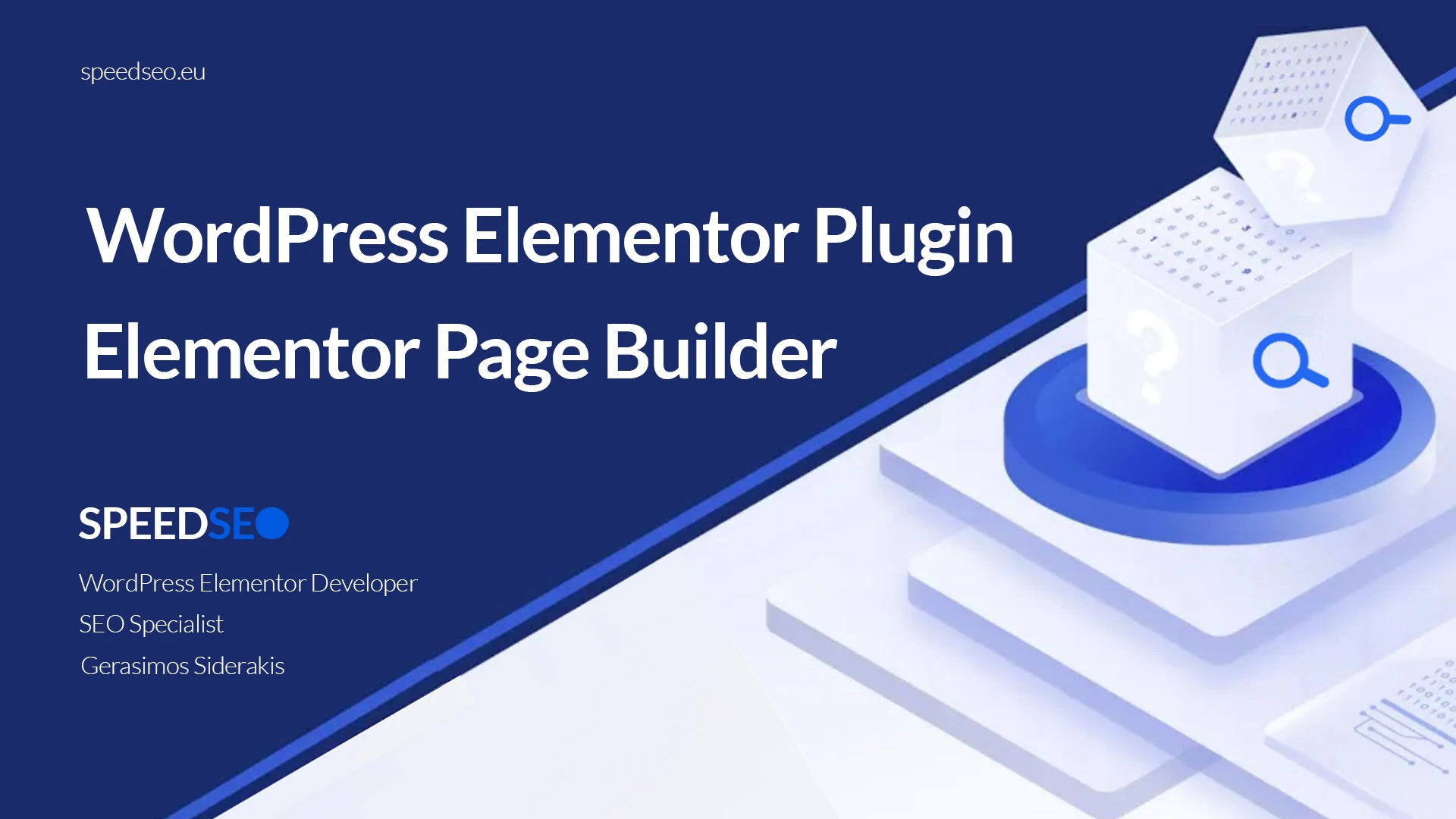
Page Contents. SEO Tools.
SEO Tools.
SEO (Search Engine Optimization) tools are tools used to optimize the content of a website or webpage in order to improve its position in search engine results.
These tools provide various functions and capabilities for analyzing, monitoring and optimizing SEO.
Some of the popular SEO tools include:
Google Analytics: provides information about the performance of the website, such as the number of visitors, dwell time, and other statistics.
Google Analytics is a powerful tool for analyzing and monitoring website performance. It was created by Google and provides extensive information about the behavior of users visiting a website.
Some key features of Google Analytics include:
Website Traffic Tracking: Provides detailed information about the number of visitors, the pages they visit, their dwell time, and more.
Audience and Traffic Source Analysis: allows you to see how users find your website, whether through search engines, social media, other websites, and traffic sources.
User Behavior Analysis: Provides information about how users interact with the website, including the pages they visit, the events they perform, and their path through the website.
E-commerce Reports: provides detailed reports on online stores, including sales, average profit per transaction, and other statistics.
Goals and Events: Allows you to set and track goals, as well as measure specific events on the website.
Social Media Rebel: Allows you to measure the effectiveness of your social media efforts.
Google Analytics is free and provides valuable information for website owners and online marketing professionals to understand user performance and behavior.
SEO Tools Website Speed Test SEO Checker.
Google Search Console.
Google Search Console: allows website owners to monitor their performance in Google search, submit site maps and receive alerts for SEO issues.
Google Search Console is a free tool providing website administrators and owners with metrics data on their website’s performance on the most effective search engines, specifically Google.
Some key features of Google Search Console include:
Performance Reports: provides information on the number of impressions, clicks, average position, and click-through rate (CTR) of search results.
Index Coverage: Provides information about which pages on the site have been indexed by Google and which ones have problems.
Links to the Website: Provides information about internal and external links to the site, as well as the most popular anchor text.
Site Status Checks: Information about any problems the site may be experiencing, such as indexing errors, bad links, and more.
Core Web Vitals Reports: provides data on user experience and page load speed based on Core Web Vitals.
Search Updates: Informs you of any notifications and updates from the Google Search team.
Google Search Console is an essential tool for optimizing your website’s searchability on the Google search engine, as well as troubleshooting issues and improving overall performance.
SEO Tools Website Speed Test SEO Checker.
SEMrush. SEO Tools
SEMrush: Provides competitive landscape analysis, keyword research, and search result position tracking.
SEMrush is a very popular tool in the digital marketing and SEO industry.
It provides a wide range of functions for research, competitive analysis, and website optimization.
Some of its key features include:
Keyword Research: Provides information about the popularity and competition for specific keywords.
Competition Analysis: Allows you to compare the performance of your own website with competitors’ websites.
Keyword Position Tracking: Informs you about the positions of your keywords in search engine results.
Advanced Research Tools: Includes tools for research in the areas of backlinks, ads, social media, and more.
Site Audit: Provides reports on the technical performance of the website and suggests improvements.
Social Media Tools: allows you to monitor social media performance and schedule posts.
PPC (Pay-Per-Click) Tools: Provides information about advertising campaigns on Google Ads and other platforms.
SEMrush is widely used by SEO professionals, digital marketers, and business owners to optimize their website and increase their visibility in search engines.
SEO Tools Website Speed Test SEO Checker.
Ahrefs. SEO Tools.
Ahrefs: focuses on backlinks analysis and provides information on competition and keywords.
Ahrefs is a very powerful tool for keyword research, competition analysis and website optimization.
Some of its main features include:
Backlink Analysis: Ahrefs provides detailed information about the backlinks leading to a website.
This helps you understand the strength of your link profile and your competitors.
Keyword Research: allows you to search and evaluate keywords for which you would like to improve your performance.
Site Audit: offers extensive analysis of the technical performance of the website, suggesting SEO improvements.
Competitor Analysis: allows you to examine your competitors’ search engine strategies.
Content Research: helps you find content ideas and assess the popularity of topics.
Rank Tracking Analysis: tracks the evolution of your keyword positions in search results.
Ahrefs is a tool widely used by SEO, marketing professionals, and website owners to increase their visibility in search engines and improve their online performance.
Yoast SEO. SEO Tools.
Yoast SEO: A plugin for WordPress that helps optimize websites for search engines.
Yoast SEO is a plugin for content management platforms (CMS) such as WordPress.
Its main purpose is to help users optimize their website for search engine optimization (SEO) and improve their visibility in search results.
Some of the key features of Yoast SEO include:
Page Analysis: provides SEO evaluation for each page, suggesting improvements such as keyword usage, text length, and more.
Meta Tags (Meta Tags Writing): Allows customization of meta tags such as the page title and description for better search results.
XML Sitemaps: Automatically creates XML sitemaps to facilitate indexing by search engines.
Robots Meta Configuration: allows to control the robot instructions and noindex/nofollow tags.
Social Media Tabs (Social Media Integration).
Position Tracking (Content Insights): provides statistics on the performance of keywords and pages.
Tab Scheduling (Bulk Editor): Allows bulk editing of meta tags and page titles.
Yoast SEO is popular especially among WordPress users and is considered useful for easy and effective optimization of content for search engines.
These tools work together to help website administrators understand and improve their search engine performance by offering data on competition, keywords, backlinks, and other factors that affect SEO.
SEO Tools Website Speed Test SEO Checker.
Website Speed Test Tools. SEO Tools
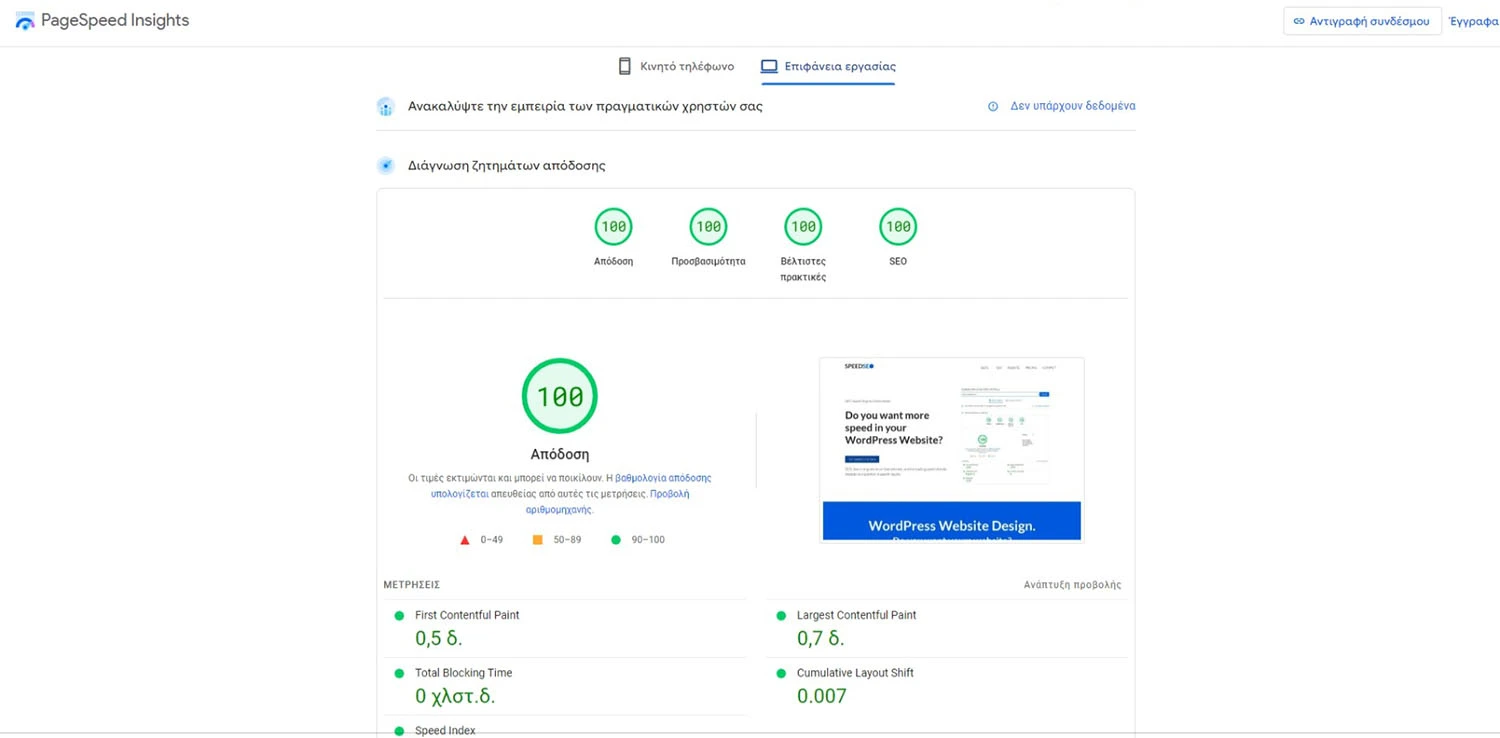
Website speed test tools are considered part of SEO tools, as the loading speed of the website is an important factor for SEO.
Loading speed affects the user experience and can influence the position of a website in Google search results.
Search engines, such as Google, prefer websites that load quickly, as this helps to improve the user experience.
Website speed monitoring tools provide information about loading time, page size, and other statistics that help website administrators optimize their performance.
Good performance in the area of speed can have a positive impact on SEO and overall user experience.
There are many tools for testing website speed.
Among them, some popular ones are:
Google PageSpeed Insights. SEO Tools.
Google PageSpeed Insights: Google PageSpeed Insights is a tool provided by Google and is used to check the loading speed and performance of a website.
Google PageSpeed Insights:
Website Speed Assessment: The tool provides a score from 0 to 100 for the loading speed of your website. It evaluates both the mobile and desktop versions.
Recommendations for Optimization: Provides detailed suggestions and recommendations for optimizing loading speed, such as compressing images, running Javascript after loading, and more.
Running Analytics for Mobile and Computers: Google PageSpeed Insights provides evaluation for both versions, giving you a complete picture of your website’s performance on various devices.
Change Tracking: You can use Google PageSpeed Insights to track your optimization progress over time.
Google PageSpeed Insights is a useful tool for webmasters who want to optimize their website’s loading speed and provide a better user experience.
SEO Tools Website Speed Test SEO Checker.
GTmetrix. SEO Tools.
GTmetrix: provides detailed analysis of website performance, including load times, page size and recommendations for improvement.
GTmetrix is one of the popular tools for testing website speed.
Some of the features of GTmetrix include:
Speed Rating: Provides an overall speed score, as well as individual scores for specific elements such as load time, page size, and more.
Viewing Results from Various Areas: You can choose which region you want to check your website from, simulating the user experience from different parts of the world.
Detailed Performance Analytics: provides detailed information about how the website elements load, including images, CSS styles, and JavaScript scripts.
Recommendations for Optimization: Provides recommendations for optimizing your website based on best practices such as image compression, running asynchronous scripts, and more.
Performance Tracking App: You can record the performance of your website at different points in time and track the progress of your improvements.
GTmetrix is a powerful tool that can help you understand the loading speed of your website and get specific recommendations for optimization.
SEO Tools Website Speed Test SEO Checker.
Pingdom Tools. SEO Tools.
Pingdom Tools: provides reports on server response time, page size, and other information.
Pingdom Tools is a popular tool for checking web page speed, providing detailed analysis of your website’s performance.
Some features of Pingdom Tools include:
Load Time: Shows the total time it takes for your website to fully load.
Page Data Analysis: Provides detailed information about the size and number of elements loaded on your page.
Load Time Graph: Provides a graph showing how the load time progresses during the page load.
Inaccuracy Detection: Identifies any inaccuracies or problems that may be affecting the performance of your website.
Bandwidth Usage Analysis: provides information about the bandwidth usage of the website.
Offers monitoring options to track the performance of your website on a daily basis.
Pingdom Tools is a useful tool for evaluating the loading speed of your website and identifying potential issues that you can improve to optimize the user experience.
SEO Tools Website Speed Test SEO Checker.
WebPageTest. SEO Tools.
WebPageTest: Offers detailed performance analyses, including page complexity and progressive display.
WebPageTest is a powerful and flexible tool for testing the performance of web pages.
Some of its key features include:
Multiple Sites: You can choose where the test will be performed from, giving you a broad view of the user experience from different parts of the world.
Settings Customization Capabilities: allows you to customize various settings, such as connection type, browser, and more.
Detailed Performance Analysis: provides detailed information on load time, page size, number of requests, and other performance metrics.
View Results in Video or Filmstrip: You can watch how your website loads through a video or filmstrip, providing a visual report.
Tips for Optimization: Provides recommendations for performance optimization, such as compressing images, running scripts asynchronously, and other best practices.
Security Analysis: Provides information about the security of your website, such as identifying potential security issues.
WebPageTest is extremely useful for advanced users who want to analyze the performance of their website in detail and get specific information for optimization.
SEO Tools Website Speed Test SEO Checker.
YSlow. SEO Tools.
YSlow: A browser add-on that provides ratings and optimization suggestions based on Yahoo! rules to improve performance.
YSlow is a browser extension that provides performance evaluations of a website based on Yahoo! rules for optimal performance and optimization recommendations and recommendations based on Yahoo! rules.
Some of the key features of YSlow include:
Performance Score: YSlow evaluates your website based on several factors that affect loading speed and performance.
Recommendations for Optimization: Provides detailed recommendations for optimizing website performance, such as compressing images, running asynchronous scripts, and more.
Performance Points Ranking: Each cluster gets a score, and then an overall performance score is calculated.
Slow Resource Alerts: YSlow can alert on resources that are loading slowly and suggest improvements.
Bandwidth Saving Tips: Provides recommendations for saving bandwidth through compression and caching.
YSlow is a useful tool for developers and webmasters who want to optimize the speed and performance of their website.
SEO Tools Website Speed Test SEO Checker.
KeyCDN Website Speed Test. SEO Tools.
KeyCDN Website Speed Test: provides information on load time, image size, and other critical metrics.
KeyCDN Website Speed Test is a web-based tool used to test the loading speed of a website.
Some of its key features include:
Speed Evaluation: Provides an overall score from 0 to 100 for the website loading speed.
Detailed Performance Analysis: Provides information on load time, page size, and number of requests.
Test Sites from Various Regions: You can choose where to test from, giving you a broad view of performance from various locations.
Recommendations for Optimization: Provides recommendations for website optimization, such as image compression, CDN usage, and other best practices.
Request Configuration Options: You can customize settings to see the effect of various parameters on performance.
KeyCDN Website Speed Test is a tool that allows you to evaluate the loading speed of your website and get recommendations for optimizing its performance.
Uptrends Website Speed Test. SEO Tools.
Uptrends Website Speed Test: allows you to check the loading speed from different regions of the world.
Uptrends Website Speed Test is a tool used to check the loading speed of a website.
Some of the key features of Uptrends Website Speed Test include:
Speed Evaluation: Provides an overall score for the website loading speed, along with details about the loading time.
Detailed Performance Analysis: Provides information on load time, page size, number of requests and more.
Test Site Selection: You can select where the test will be performed from to evaluate performance from various locations.
Recommendations for Optimization: Provides recommendations for website optimization, such as image compression, CDN usage, and other best practices.
Request Configuration Options: You can customize settings to test the impact of various parameters on performance.
Uptrends Website Speed Test enables you to evaluate the loading speed of your website and receive specific recommendations for performance optimization.
Varvy Pagespeed Optimization. SEO Tools.
Varvy Pagespeed Optimization: provides recommendations for optimizing the speed and performance of your website.
Varvy Pagespeed Optimization is a web-based tool that provides an evaluation of a website’s performance based on many factors that affect loading speed and overall user experience.
Some of its key features include:
Overall Performance Score: Provides an overall score for the performance of the website based on various aspects of the website, such as image compression, script execution, and other factors.
Detailed Recommendations: Provides detailed recommendations for performance optimization, such as image compression, use of browser caching, and other best practices.
Security Controls: Checks and provides recommendations for website security.
Mobile Friendliness Checks: Evaluates the website for mobile friendliness.
Checks for SEO: Provides guidelines for optimizing content for search engines (SEO).
Varvy Pagespeed Optimization is a useful tool for websites looking to optimize their performance and provide an optimal user experience.
SEO Tools Website Speed Test SEO Checker.
Keyword Tool

Keyword tools are tools used in the field of SEO (Search Engine Optimization) and online marketing to research and analyze keywords.
Keywords are the terms that users type into search engines when looking for information on the internet.
Keyword tools provide information about the popularity, competitiveness and associated value of a particular keyword.
Some common features and functions offered by keyword tools include:
Keyword Search: They allow users to identify and select keywords related to their subject matter.
Keyword research is an important process in the field of SEO (Search Engine Optimization), as it helps website owners and SEO professionals understand what keywords or phrases users are using when searching for content in search engines.
This understanding is essential for creating content that is readable and useful for website visitors.
Some key points for keyword research include:
Keyword Research: this is the process of finding and evaluating keywords that are related to the topic of the website or content.
Popularity and Competition: it is important to choose keywords that have high popularity, but at the same time to take competition into account.
Relevant texts and topics: Keyword selection should be related to the topics and content of your website.
Long-term Strategy: Choosing keywords that serve the long-term strategy of the website.
Using Analysis Tools: Tools such as Google Keyword Planner, Ahrefs, SEMrush and Ubersuggest can help find and evaluate keywords.
Proper keyword research is critical to SEO success on your website, as it helps to understand the needs of your audience and create content that meets those needs.
Traffic Analysis. SEO Tools.
Traffic Analysis: provide information about the search volume for specific keywords.
Traffic analysis refers to the process of evaluating and understanding the volume, quality and behavior of visitors to a website.
This process is critical for website owners, administrators, and web professionals to understand their audience, their preferences, and how they interact with their content.
Some important elements of traffic analysis include:
Traffic: recording the total number of visitors who visit a website. This can be broken down into various sources, such as organic search, direct visits, social media traffic, and more.
Traffic Sources: Understanding where traffic comes from, such as from search engines, social media, other websites, or direct visits.
Entry and Exit Points: detecting which pages users first visit and which pages they leave.
Devices and Browsers: recording the devices and browsers that users use to come to the website.
User Behavior: Capturing user behavior on the website, including time spent on the site, pages visited, and bounce rate.
Event Tracking Statistics: recording user activities, such as clicking on specific items or interactions with forms.
Audience Targeting: Understanding audience characteristics such as geographic location, preferences, and negotiations.
Traffic analysis helps webmasters tailor their content, ads, and strategy to attract and retain visitors.
SEO Tools Website Speed Test SEO Checker.
Competition Assessment. SEO Tools.
Competition assessment: Provide information about competition for specific keywords.
Competition assessment is an important process in the marketing and online presence space.
It aims to understand how your competitors are impacting the market, what their strengths and weaknesses are, and how you can improve or stand out.
Some key elements of a competitive assessment include:
Understanding Competitors: Analyze your market to understand who your main competitors are. What are the websites, businesses or products that compete with yours?
Strengths and Weaknesses: Analyze the strengths and weaknesses of your competitors. Where they are strongest and where you can exploit gaps in the market.
Competitive Strategies: Understand the strategies your competitors are using. How do they approach the market? What tactics do they use to promote their products or services?
Action Plan: build on your analysis to create an action plan. How can you improve your product or service? How can you exploit your competitors’ weaknesses?
Innovation: Look for innovative approaches that your competitors may not have adopted yet. How can you stand out and offer something unique?
Evaluating the competition is important for strategizing, understanding the market and improving the performance of your business or project.
SEO Tools Website Speed Test SEO Checker.
Related Posts.
Related Posts: Provide suggestions for related keywords that may be equally important.
Relevant lemmas are words that are closely related to a main word and describe its context or contextual character.
In the field of SEO (Search Engine Optimization) and web search, the use of relative terms is important for search engines to understand the content of a web page.
Here are some examples and explanations of relevant lemmas:
Keywords: is the main word or phrase that a user searches for in search engines. Relevant articles include words that are directly related to the main article and add contextual meaning.
Semantic Relevance: refers to the relationship between words and phrases in a text. Relevant entries in this case will be words that are related at a semantic level.
Interest Sets: refers to groups of words that are of interest to users and are usually related to specific topics.
Search Origins: Refers to the sources from which a website’s traffic comes from. Relevant articles will include words that are related to the content of those sources.
The use of related articles helps search engines to understand the overall theme of a text and helps users to better understand the content.
SEO Tools Website Speed Test SEO Checker.
Ads Overview.
Ads overview: show ads related to specific keywords.
Ad review refers to the process of evaluating and understanding the ads displayed on a platform, website or network.
This process is important for both advertisers and publishers, as it helps improve the effectiveness of ads and better serve the needs of the audience.
Some predominant elements of ad review include:
Ad Categories – Categorizing ads into different categories helps to organize and better understand the type of content being delivered.
Traffic and Interaction: refers to the analysis of the volume of traffic coming from ads and how users interact with them.
Click-through Rates (CTR): the percentage of clicks on ads in relation to the total number of impressions. High CTR indicates high effectiveness.
Impression Statistics: refers to the total number of impressions of an ad.
Ad Objectives: The objectives set for the ads, such as increasing sales, increasing public awareness or increasing the popularity of the company.
Types of Ads: understanding the different types of ads used, such as banner ads, text ads, video ads, etc.
Ad review helps advertisers and publishers to understand the effectiveness of ads, adjust their strategies and improve user experience.
SEO Tools Website Speed Test SEO Checker.
Keyword Strategy.
By using these tools, website owners and SEO professionals can examine and improve their keyword strategy in order to appear high in search engine results.
In addition to the common features mentioned above, some keyword tools offer additional features for more specialized analysis and strategies.
Here are a few more examples:
Relationship with Long-Tail Keywords: provide information on longer-tail keywords that are more specific and may have lower competition.
“Long-tail keywords” refer to a more descriptive and detailed set of words that users use when searching on search engines.
Unlike generic and short “short-tail keywords” (or simply “keywords”), long-tail keywords include more words and are usually more specific.
Let’s examine the relationship between long-tail keywords and various aspects of SEO:
Specific Audience: long-tail keywords usually target a more specific audience and are targeted to users looking for more specific information.
This can be useful for businesses that want to reach specific and more ready-to-purchase audiences.
Lower Competition: usually, long-tail keywords have lower competition compared to more general keywords.
This can give websites a chance to rank higher in search results.
Higher Conversion Potential: Because users using long-tail keywords are usually more direct to market, the chances of conversion (e.g., purchasing a product or service) are often higher.
Content Creation: long-tail keywords are useful for creating content that addresses specific audience needs and questions.
Creating content that addresses these needs can boost SEO.
Impact on Featured Snippets: using long-tail keywords can increase the chances of appearing in “featured snippets” in search results, thus providing visibility at the top of the results.
SEO Tools Website Speed Test SEO Checker.
Social Media Analysis.
Social media analysis: some tools incorporate data from social media to show how users respond to specific keywords.
Social media analytics refers to the process of collecting, evaluating and interpreting data related to presence and activity on social networks and other social media platforms.
This analysis is critical for business, marketing and practitioners to understand performance, audience response and trends in social media.
Let’s review the basics of social media analytics:
User Behavior Tracking: Tracking user activity on social media, such as interactions, reviews and shares, helps in understanding their preferences.
Audience Analysis: Identifying and understanding your social media audience is essential. Who are the users interacting with your content?
Social Sentiment (Sentiment Analysis): identifying the tone (positive, negative, neutral) of conversations on social media is important for assessing audience reaction.
Campaign Effectiveness (Campaign Effectiveness): monitoring and analyzing social media campaigns helps to understand performance and adjust strategy.
Competitor Analysis: monitoring your competitors’ social media presence gives you insights into market trends and their successes.
Post Performance: evaluating the performance of your posts, such as the number of impressions, likes, shares and comments, helps determine the type of content that works best.
Social media analysis is important for developing and improving your online presence, as well as understanding the needs and reactions of your audience.
SEO Tools Website Speed Test SEO Checker.
Local Business Search Analysis.
Local Business Search Analysis: Some tools focus on keyword analysis for local businesses and local SEO.
Local business search analysis involves assessing the search process that users do for local businesses in search engines.
This is especially important for businesses that serve a local audience, such as stores, restaurants, services, and other local businesses.
Let’s examine the basics of local business search analysis:
Search Keywords: what search keys do users use to find local businesses? Understanding these keywords helps to better tailor your content.
Map Presence: How does your business appear on the map of search results? Visibility on local maps is critical to reaching a customer base.
Reviews and Ratings: Analyzing reviews and ratings on search engines helps to understand what the public thinks and affects the credibility of the business.
Local SEO: Optimizing your website and information for local search needs, such as local keywords, is critical for higher local visibility.
Information Management (NAP): the analysis of your data (Name, Address, Phone) on various platforms ensures the consistency and validity of your information.
Search Key Alerts: Tracking alerts for search keys of interest is important for adjusting your SEO strategy.
Local business search analytics helps you tailor your online efforts to effectively serve local needs and increase your business visibility.
SEO Tools Website Speed Test SEO Checker.
Word-Key Performance Comparison.
Word-Key Performance Comparison: Allow you to compare the performance of different keywords and select the most efficient ones.
Keyword performance comparison refers to the process of evaluating the effectiveness of different keywords in relation to search engine searches.
This process is crucial for good SEO strategy and optimizing your content, as it allows you to understand which keywords bring in more traffic and which ones have more competitiveness.
Let’s look at the basics of keyword performance comparison:
Traffic: Understanding which keywords bring the most traffic to your site allows you to focus on them to increase your organic traffic.
Competition: Some keywords may have higher competition than others. By analyzing this parameter, you can select keywords with higher chances of success.
Transactions and Conversions: Evaluating how different keywords drive transactions and conversions helps you better understand their value to your business.
Click Analysis: which keywords get the most clicks? This analysis helps to tailor your content to those that have the highest impact.
Combination with Regional Factors: If you’re focusing on local search, keywords that include location can be key.
Evaluate their performance in combination with geographic location.
Keyword performance comparison is an SEO management strategy that helps businesses focus on the keywords that have the most value for their website.
SEO Tools Website Speed Test SEO Checker.
Pay-Per-Click.
Pay-Per-Click (PPC) Campaign Management: some keyword tools provide options for managing pay-per-click (PPC) campaigns in search engines.
PPC (Pay-Per-Click) campaign management refers to the process of creating, running, and tracking ad campaigns on paid advertising platforms such as Google Ads, Bing Ads, and others.
Payment occurs each time the user clicks on the ad.
Good PPC management is critical to achieving a high level of performance.
Let’s look at the basics of PPC campaign management:
Keyword Research: choosing the right keywords is essential. This research helps in identifying words that are relevant to your business and perform well.
Creating Ads: Creating effective ads that attract audiences. These need to be clear, concise and persuasive.
Goal Setting: Setting specific goals for the campaign, such as sales, clicks, sign-ups, or communication.
Targeted Campaigns: Creating targeted campaigns for different elements of the audience.
Ad Text Composition: Composing engaging ads with attractive headlines and copy.
Continuous Monitoring and Optimisation: The campaign must be continuously monitored. Optimization includes changing keywords, testing effectiveness and adjusting the strategy according to the results.
Advertising copywriting: good copywriting is essential. Advertising texts must be clear, concise and persuasive.
Budget Setting: Setting an appropriate budget is important for controlling expenditure and determining performance.
Good PPC campaign management is key to success on paid advertising platforms and helps businesses achieve their goals in an efficient manner.
Users can choose the right keyword tool according to their needs and goals in SEO and online marketing.
Website Ranking Checker.
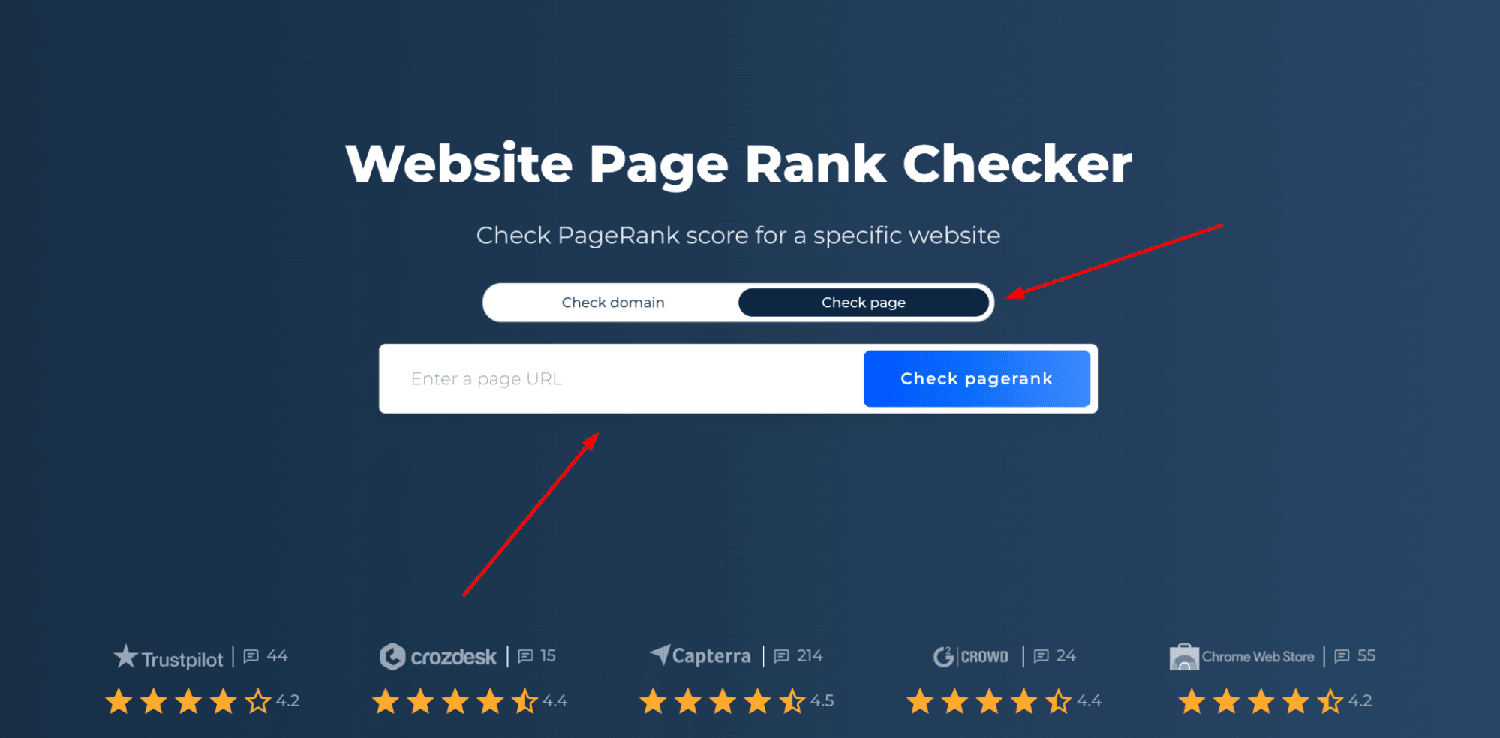
A “website ranking checker” is a tool used to evaluate the position of a website in search engines, such as Google, in relation to specific keywords.
These tools provide information about how your website ranks in specific searches.
They can provide various statistics, such as your website’s position on specific keywords, the evolution of your position over time, and other related metrics.
These tools are useful for website administrators and SEO (Search Engine Optimization) maintainers, as they allow them to monitor their website’s performance in searches and make changes to optimize its position in search results.
There are many tools for monitoring a site’s position in search results.
Some of these include:
Google Search Console: provides information about how your site appears in Google’s search results, including the keywords that make it prominent.
Google Search Console (GSC) is a free tool provided by Google that offers information about how your website interacts with search engines. Here are some basics about Google Search Console:
Performance Tracking: provides information about your site’s performance in search results, including clicks, impressions, average position and other statistics.
Input Coverage: Provides information about the URLs that have joined Google’s broader directory, and if there are any problems with the croc’s understanding of the content.
Search Analytics: provides detailed information about the keywords that have been used to find your site, and its position in them.
Link Reports: tells you about the links leading to your site and how these links affect its performance.
Health Status: Provides information about potential health issues with your site, such as coding, URL structure, and more.
Security Indicators: GSC provides security indicators, such as warnings about malicious attacks and other security problems.
Managing XML Sitemaps: You can submit your site’s XML Sitemap, helping Google understand which page to find.
Robots.txt rules: you can check how the robots.txt file guidelines affect how search engines understand your content.
How the rules of how your web site controls how your content is displayed: Provides information about how your website performs on different devices (computer, mobile, tablet).
Page Speed Tracking: Provides data on the loading time of your pages, which is important for user experience and SEO.
Reports on Search Data at the Local Level: If you’re a local business, GSC provides insights into how your site perceives local searches.
Google Search Console is a very useful tool for website owners and SEO managers, as it helps to better understand how their site is performing in search engines and helps solve problems.
Google Search Console is extensive and offers a wealth of data to improve your website’s SEO and overall performance.
It is worth taking full advantage of to better understand the data related to your site on Google.
SEO Tools Website Speed Test SEO Checker.
Semrush. SEO Tools.
Semrush: Provides multiple SEO functions, including tools for checking your search engine ranking, analyzing competition and more.
SEMrush is a comprehensive SEO (Search Engine Optimization) tool that provides information for analyzing and optimizing website performance.
Here are some key facts about SEMrush:
Keyword Research: It provides information about the articles and phrases users use in their searches, as well as statistics about the competition.
Competition Analysis: Allows you to examine your competition in your field by tracking the keywords they use, their traffic sources, and other important information.
Position Audit Tools: provides information about your site’s position in search results on various search engines.
Link Table Analysis: provides information about internal and external links leading to your site.
Social Media: allows you to track your performance on social networks and manage social campaigns.
Ads Analysis: provides information about your ads on Google Ads and other advertising platforms.
Page Tools: Helps you optimize your pages for better search performance.
Backlink Analysis.
Social Media Movement Tracking: Allows you to track your performance on various social networks, including the number of shares and reactions.
Comparison of Competition: Allows you to compare your site’s performance with your competitors on various metrics.
Keyword Explorer Tools: Provides ideas for new keywords based on subject matter and frequency of occurrence in searches.
Local SEO Analysis: allows you to track your performance in local searches and manage your listings in online directories.
Content Overview: Provides information on how your content affects your site’s performance
SEMrush is a powerful tool used by SEO professionals, webmasters and digital marketers to improve their website’s visibility in search engines and increase traffic.
Professionals can use the data and reports it provides to improve their strategy and achieve better online visibility.
Ahrefs. SEO Tools.
Ahrefs: Provides information about the keyword extensions for which a site is ranked, as well as information about the links pointing to it.
Ahrefs is another powerful SEO tool that is widely used by SEO, marketing professionals, and website owners.
Here are some key facts about Ahrefs:
Keyword Research: It provides detailed information about keywords, including competitiveness, traffic and top ranking websites.
Backlink Analysis: Provides a detailed analysis of external links leading to your site, including sources, link types, and when they were created.
Competition Analysis Tools: Allows you to monitor your competitors and derive insights into their strategies.
Site Audit: provides analysis of your site’s technical SEO, with suggestions for improvements.
Keyword Position Monitoring: Informs you about your site’s position in search results for specified keywords.
Traffic Tracking Tools: provides information on visitor traffic, most popular content, and more.
Keyword Tracking Tools for YouTube: provides data on keywords in conjunction with YouTube, as well as the competitiveness of your videos.
Domain Authority Analysis: provides a metric for how much impact a site has on search results.
Keyword Gain Tools: helps you identify keywords that may be opportunities for SEO improvement.
Social Community Monitoring: Allows you to track the impact of your content on social networks.
Content Trend Tracking: Keeps you informed about content trends on your site.
Comparative Content Analysis: Allows you to compare your content performance against the competition.
Featured Snippets Tracking: lets you know if your website appears as a “Featured Snippet” in search results.
Ahrefs is an extremely comprehensive tool that provides extensive information for SEO analysis, link management, and website performance tracking.
It is particularly useful for professionals seeking to improve their organic traffic and monitor their competitive position in the industry.
Moz. SEO Tools.
Moz: Moz also provides a tool for tracking your site’s position in search results.
Moz is another popular tool in the field of SEO (Search Engine Optimization) that provides various tools for analyzing and optimizing websites.
Here are some of the key features of Moz:
Domain Authority (DA) and Page Authority (PA): it provides metrics, which it calls Domain Authority and Page Authority, to measure the competitiveness and impact of websites and pages.
Keyword Research: Provides data for keyword research, including popularity, difficulty, and suggested text.
Backlink Analysis: provides information about the links leading to your site, including their number, quality, and more.
Benchmarking Analysis: allows you to compare your performance with your competitors.
On-Page Analysis Tools: provides recommendations for improving on-page SEO.
Local Tool: Provides information on how your site appears in local searches.
Social Media: allows you to track your performance on various social networks.
Site Crawl and Site Audit tools: provides a detailed inspection of your site’s SEO technique, detecting issues that may be affecting performance.
Anchor Text Distribution: provides information on how anchor text is distributed to external links leading to your site.
Link Equity Distribution Tool: helps calculate how much “power” is passing from your site to other pages.
Keyword Position Movement Tracking: Allows you to track your site’s position in search results for specific keywords.
“Moz Local” tool: allows you to manage your business information in online directories for better results in local searches.
Social Community Tracking: Allows you to track your performance and engagement on social media.
Moz is known for its Domain Authority and Page Authority metrics and provides a wide range of tools to understand, improve and monitor the SEO performance of websites.
SERPs.com. SEO Tools.
SERPs.com: provides information about your site’s position for specific keywords in search results.
SERPs.com is another tool used to track and analyze the positions of pages in Search Engine Results Pages (SERPs).
Here are some of the key features of SERPs.com:
Keyword Position Tracking Tool: Allows you to track your site’s position for specific keywords in search results on various search engines.
SERP Logging: keeps a record of SERPs for specified keywords, enabling you to track the evolution of results.
Competition Analysis: Allows you to track the position of your competitors for the same keywords and compare performance.
“Local Rank Tracker” tool: provides information about your site’s position in local searches.
Website SEO Analysis: Provides statistics on the features of your website that affect search engine performance.
SEOProfiler: Offers tools for keyword research, checking site performance, link analysis, and more.
It also provides tools for social media monitoring and competition.
Rank Ranger: Provides tools for keyword position tracking, competition analysis, link analysis, and social media monitoring.
Majestic SEO: Focuses on link analysis, providing detailed information about external links leading to a website.
SpyFu: Focuses on competition research, providing information on the keywords competitors are using, their ads, and more.
Raven Tools: Provides tools for SEO auditing, link analysis, social media monitoring, and reporting.
SEMrush Sensor: provides information about algorithmic changes in search results that may affect site visibility.
SERPs.com is a tool that helps SEO professionals monitor their search engine performance and understand their competition.
It is particularly useful for tracking the evolution of keyword positions over time.
Rank Ranger. SEO Tools.
Rank Ranger: Provides detailed reports on your site’s position in various search engines.
Rank Ranger is a specialized SEO tool that offers many features to monitor and optimize search engine performance. Here are some of its key features:
Keyword Position Monitoring: It provides statistics on your website’s position in relation to specific keywords in search results.
Competition Analysis Tools: Allows you to track the performance of your competitors and compare results.
Backlink Analysis: provides detailed information about the external links leading to your site, including quality, quantity, and anchor text.
Site Audit Tools: provides analysis of the technical and content-related nature of your site, with suggestions for improvements.
Social Media Monitoring: allows you to track your social media presence and interaction.
“Local Rank Tracker” tools: provides information on your site’s position in local searches.
Google Analytics and Google Search Console analytics: Connects to these services for a complete view of your site’s performance.
Rank Ranger is a comprehensive tool that covers many areas of SEO and provides detailed information for optimizing and tracking your website.
SEMrush. SEO Tools.
SEMrush: It comes with a tool to check the position of your website on specific keys.
SEMrush is one of the most popular SEO tools used to analyze and optimize websites.
Here are some of the key features of SEMrush:
Keyword Research: It provides detailed information about keywords, including their popularity, difficulty, suggested keywords and more.
Competition Analysis: Allows you to track the performance of your competitors in search results.
Backlink Analysis: provides information about the external links leading to your site, including their quality, quantity and others.
Social Media Movement Analysis: allows you to track your performance on social media.
Site Audit: provides a thorough analysis of your site’s SEO technique, identifying problems that may be affecting performance.
On-Page Analysis Tools: helps you refine your page elements for better SEO.
Anchor Text Distribution: provides information about how anchor text is distributed to external links leading to your website.
Keyword Position Tracking: Allows you to track the position of your site for specific keywords over time.
Comparing Website Performance (Domain vs Domain): allows you to compare the performance of two websites and see the differences in keywords, backlinks, ads, and more.
Link Juice Allocation Tools: helps you understand how the “power” of links is distributed within your site.
Team Collaboration: Provides collaboration capabilities for workgroups, allowing you to share priorities and data.
Movement Logging Tools: records changes in your site’s performance and keyword positions.
“Keyword Magic” tool: provides an extensive list of relevant keywords to help you select the right terms for your campaign.
“Display Advertising” tool: allows you to track the ads that appear in specific articles.
“Brand Monitoring” tool: alerts you to any mention of your brand name online.
SEMrush is a comprehensive tool that covers many areas of SEO, providing information on keywords, competitors, backlinks, social media performance, and more.
SpyFu. SEO Tools.
SpyFu: Provides information about the historical performance of your website in search engines.
SpyFu is an SEO and competitive analysis tool that focuses on providing information about your competitors’ search engine activity.
Here are some of its key features:
Keyword Research: It provides you with information about the keywords your competitors are using and how they affect their performance.
Competition Analysis: Allows you to track your competitors’ performance by analyzing keywords, backlinks, ads, and more.
“Kombat” tool: allows you to compare your performance with your competitors’ performance on specific keywords.
AdWords Analysis: Provides information about the AdWords ads your competitors have used.
Backlink Analysis: provides data on external links that lead to your competitors’ website.
Website History Logging Tools: Allows you to see how a site has changed over time by providing historical data.
Ad History Tool: allows you to track the history of AdWords ads for a specific site.
Keyword History Tracking: SpyFu provides information about how a site has responded to specific keywords over time.
Social Media Monitoring.
Landing Pages Analysis: allows you to see which landing pages your competitors are using for specific articles.
Ad Group Analysis: Allows you to see which AdWords ads your competitors have posted in specific ad groups.
Click Cost Cost Estimate (CPC) and Click Distribution (CTR): gives you estimates on click cost and click distribution for specific keywords.
SpyFu focuses on providing analytical information about your competitors’ activity, allowing you to make strategic decisions to better improve your own online presence.
Woorank. SEO Tools.
Woorank: In addition to location, it also provides SEO ratings and suggestions for improvement.
WooRank is an SEO tool that provides analysis of websites to optimize their performance in search engines.
Here are some of the key features of WooRank:
On-Page SEO Analysis: provides extensive analysis of On-Page SEO elements including page titles, meta descriptions, headings, ALT tags and more.
Page Load Speed Analysis: Evaluates page load time and recommends improvements to achieve a better user experience.
Mobile-Friendliness Analysis: checks mobile-friendliness and suggests improvements to improve mobile SEO.
Social Media Analysis: visits the site’s social pages to monitor activity and suggest improvements.
Backlink Analysis: provides information on external links leading to the website.
Competition Tools: Allows you to compare the performance of your website with that of your competitors.
Website Movement Tracking: offers monitoring of changes in your website’s performance.
Social Activity Assessment: Assesses your social media presence and suggests improvements for increased social interaction.
Website Security Audit: Provides a security audit of your website and suggests improvements to protect it.
URL Structure Analysis: examines the structure of your URLs and suggests improvements for search engine readability.
Code Clarity Check: Evaluates the cleanliness of your HTML code and suggests improvements.
Embedded Resource Analysis: checks the use of embedded resources such as images and styles and suggests improvements to improve performance.
Communication Data Evaluation: Checks communication pages and suggests improvements for easier communication with visitors.
WooRank is a comprehensive tool for analyzing and optimizing websites, focusing on many areas of SEO and user experience.
SERPWatcher from Mangools. SEO Tools.
SERPWatcher from Mangools: provides graphs and reports to monitor your Google ranking.
SERPWatcher is one of the tools in the Mangools suite that focuses on tracking the position of your keywords in search engine results pages (SERPs), as well as other features related to search result analysis.
Here are some of its key features:
Keyword Position Tracking: It allows you to track the position of your keywords in search results across various search engines.
Detailed SERP Stats: Provides detailed statistics on the performance of your keywords in SERPs.
Position Change Alerts: informs you via alerts of any significant changes in the position of your keywords.
SERP Status Evolution Reports: provides reports on the evolution of your keywords’ position over a period of time.
Top Competitor Analysis: Helps you track the position of your competitors in the SERPs.
Position History Tracking: allows you to see the historical position growth of your keywords.
Keyword Categorization: Allows you to organize your keywords into categories for better overview and management.
Local Results Tracking: allows you to track your position for specific keywords in local search results.
Total SERP View: gives you a comprehensive view of your search results, including featured snippets and ads.
SERP Interval Analysis: allows you to analyze the intervals at which your web pages appear in search results.
Competitor Performance Tracking: Allows you to track the progress of your competitors in the SERPs.
Integrated Collaboration with Other Mangools Tools: Works perfectly with other tools in the Mangools suite, such as KWFinder and SERPChecker.
SERPWatcher provides a comprehensive set of features to monitor the performance of your keywords in search results, allowing you to make strategic SEO decisions for your website.
Each of these tools has its own unique features and offerings, so it’s good to choose according to your needs and preferences.
Furthermore, these tools can provide important insights into your website’s performance in search engines and help you understand how you can improve your SEO strategy.



